E-Commence
Trading Online


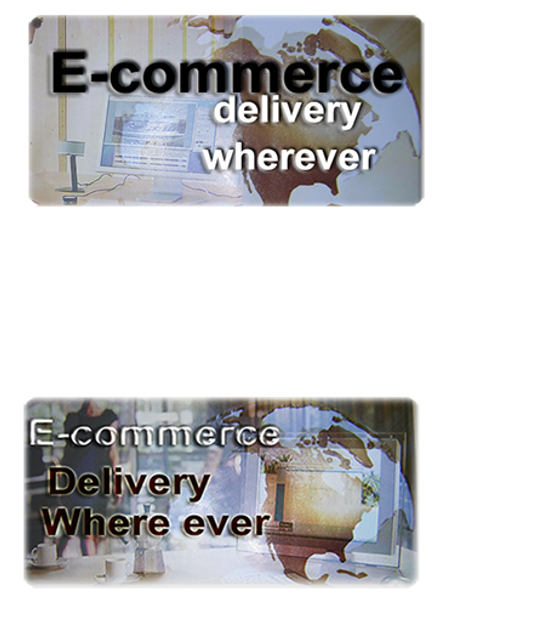
Phishing
With coronavirus creating havoc everywhere you look, one would have thought scammers and fraudsters online would also take a hike (give us a break). If you had that impression your guards are already down. Smell the coffee, this is an opportunity they will definitely grab with both hands. They are very much aware of the intense activities going on online due to covid-19. Since most people are now forced to work from home, the target or sweet-spot for harvesting is now increased substantially. So be far more vigilant of phishing attacks as covid-19 forces every tom, dick and harry to go online from home for chores they would otherwise do manually or if at work, would be protected by their company's network firewall.
Phishing is a fraudulent scheme that is designed to steal your money by getting you to divulge personal information on websites that pretend to be legitimate portals. These websites are designed to lure you into revealing personal information, such as credit card numbers, bank information, or passwords. Cybercriminals typically pretend to be reputable companies, friends, or acquaintances in a fake email message, which contains a link to a phishing website.
Some examples of messaging in these emails are:
- Emails that promise a reward. “Click on this link to get your tax refund!”
- A document that appears to come from a friend, bank, or other reputable organizations. The message is something like “Your document is hosted by an online storage provider and you need to enter your email address and password to open it.”
- An invoice from an online retailer or supplier for purchase or order that you did not make. The attachment appears to be a protected or locked document, and you need to enter your email address and password to open it.
Learn to spot a phishing email
Phishing is a popular form of cybercrime because of how effective it is. Cybercriminals have been successful using emails to get people to respond with their personal information. The best defense is awareness and knowing what to look for.Here are some ways to recognize a phishing email:
Spelling and bad grammar
- Cybercriminals are not known for their grammar and spelling. Professional companies or organizations usually have an editorial staff to ensure customers get high-quality, professional content. If an email messages is fraught with errors, it might be a scam.
Suspicious links
- If you suspect that an email message is a scam, do not open any links that you see. Instead, rest your mouse but don't click- on the link to see if the address matches the link that was typed in the message. In the following example, resting the mouse on the link reveals the real web address in the box with the yellow background. Note that the string of IP address numbers looks nothing like the company's web address.
Threats
- These types of emails cause a sense of panic to get you to respond quickly. For example, it may include a statement like “You must respond by end of day.” Or saying that you might face financial penalties if you don’t respond.
Spoofing
- Spoofing emails appear to be connected to legitimate websites or companies, but actually take you to phony scam sites or display legitimate-looking pop-up windows.
Altered web addresses
- A form of spoofing where web addresses that closely resemble the names of well-known companies, but are slightly altered; for example, www.micorsoft.com or www.mircosoft.com.
Mismatches
- The link text and the URL are different from one another; or the sender’s name, signature, and URL are different.
BCC
- The mail is sent to multiple recipients or to you in BCC.
Incorrect Salutation Of Your Name.
- Sam or Sami instead of Samuel
Cyber-criminals can also get you to visit fake websites with other methods, such as text messages or phone calls. Sophisticated cyber-criminals set up call centres to automatically dial or text numbers for potential targets. These messages will often include prompts to get you to enter a PIN number or some other type of personal information.
Report phishing scams
There are a few ways to report a phishing scam.If you’re on a suspicious website:
Microsoft Edge.
- While you’re on a suspicious site, select the More (…) icon > Send feedback > Report Unsafe site. Follow the instructions on the web page that displays to report the website.
Internet Explorer
- While you’re on a suspicious site, select the gear icon, point to Safety, and then select Report Unsafe Website. Follow the instructions on the web page that displays to report the website.
Outlook.com
- If you receive a suspicious email message that asks for personal information, select the check box next to the message in your Outlook inbox. Select the arrow next to Junk, and then point to Phishing scam.
Microsoft Office Outlook 2016 and Microsoft Office 365
- While in the suspicious message, select Report message in the Protection tab on the ribbon, and then select Phishing.
If you receive an unsolicited phone call, take down the caller's information and report it to your local police authorities.
Click Here
Content Is King
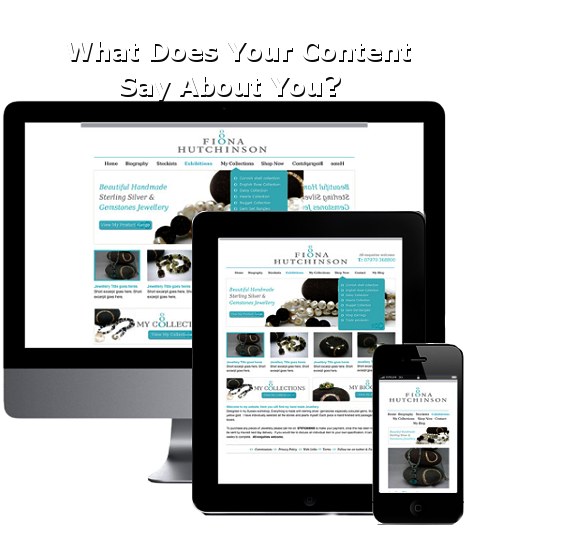
The exposition of your business or enterprise to a global community (the global village) via the internet is an attribute all and sundry will attest as being the main salient feature of the web. It has literally created a level playing field so to speak for thousands of small businesses or enterprises that hitherto had no way of exposing their services or products to such a world wide customer base. There is though some side effects to this seemingly technological brilliance. You have now got the exposure just like thousands of others but how do you differentiate yourself from others providing similar services? This is where the design of your website and in particular, the content displayed in the interface both graphic assets and contextual text respectively becomes prominent. All graphic assets used as part of the interface design, must accentuate the services or products you are selling.
All written text on your website pages must be simple, clear, explicit and more importantly be in plain Simple English. One can not emphasis enough the importance of plain simple English. Bear in mind, this is the first interaction between you and a potential customer. Your written text as most people will attest, can so easily labelled your site as not being professional enough. Get it wrong on your home page through a simple typo or a poorly phrased sentence and you are seemingly or unwittingly diverting potential traffic to your rivals. The internet is very unforgiving with this type of mishap. Rest assured people will make judgement from this experience and the consequence by and large, is not to return to your site. It can get worse - telling others about the poor grammar or aesthetic attribute of your site can propagate on the web like "wild desert fire" and you have every little means of quenching it. In other words, try not to devalue the products or services you provide by poor English grammar - first impression on the web last for eternity even if you are selling gold for pittance.
Always ask a professional copy writer to write all your text messages if you are not competent enough to do it. All sites designed by us by default have their text messages written by professional copy writers and integrated with meta-data for optimised SEO results.
Bespoke Web Design